IOI Photos have been posted
Posted first Newsletter
IOI Program
Schedule updated including information about new Evening Lectures.
Rules, competition environment and sample tasks added to site.
Registration activated and many ioi2010.org web updates.
Overview
This series of screen shots walks you through using the IOI 2010 Submission and Testing Server.
Here's the login screen. It should be pretty self-explanatory. Just fill in the fields with your credentials, which are provided by IOI.
After authenticating, you must select one of the available tasks (listed under "Projects"). To view the results of your submissions for a particular task, click on "view". Note that the "submit" utility shouldn't be necessary. For instructions on how to submit, please refer to the RunC tutorial.
Depending on how long ago it was sent, your last submission might not be graded. If that's the case, wait for a few seconds (or minutes), and refresh the page. Rest assured that we try to grade every submission as soon as possible!
After a short time, you will be able to see a summary of the results of grading your submission using the public tests.
If you want to use one of your "tokens" to see the results of grading your submission using the release tests, or would like to know why some of the public tests failed, clik on "view" under "detailed test results".
In the bottom of the page, under "Test Results", you can see more detailed information on the public tests. You can also see the number of "tokens" available to you at this moment. To release test a submission, click on the "Click here to release test this submission" link.
You will be asked to confirm that you want to release test your submission. Remember that it will use one of your "tokens"!. If you are sure, click on "OK".
You should immediatly be able to see (again, under "Test Results") your complete results for both public and release tests. You can also see, in this case, that the number of release tokens decreased from 3 to 2, and that the release token just used will "regenerate" at a certain time.
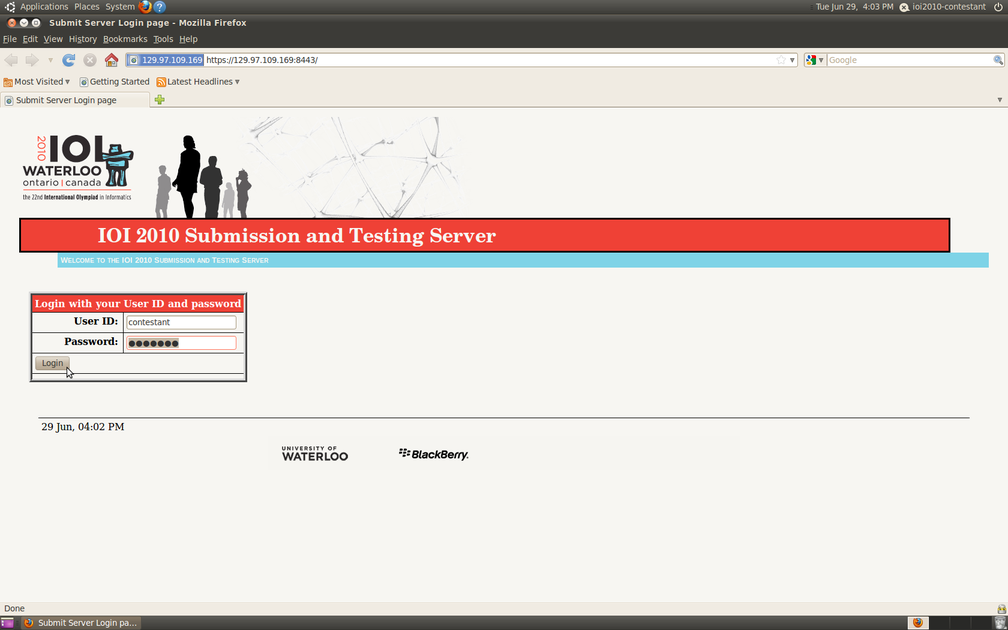
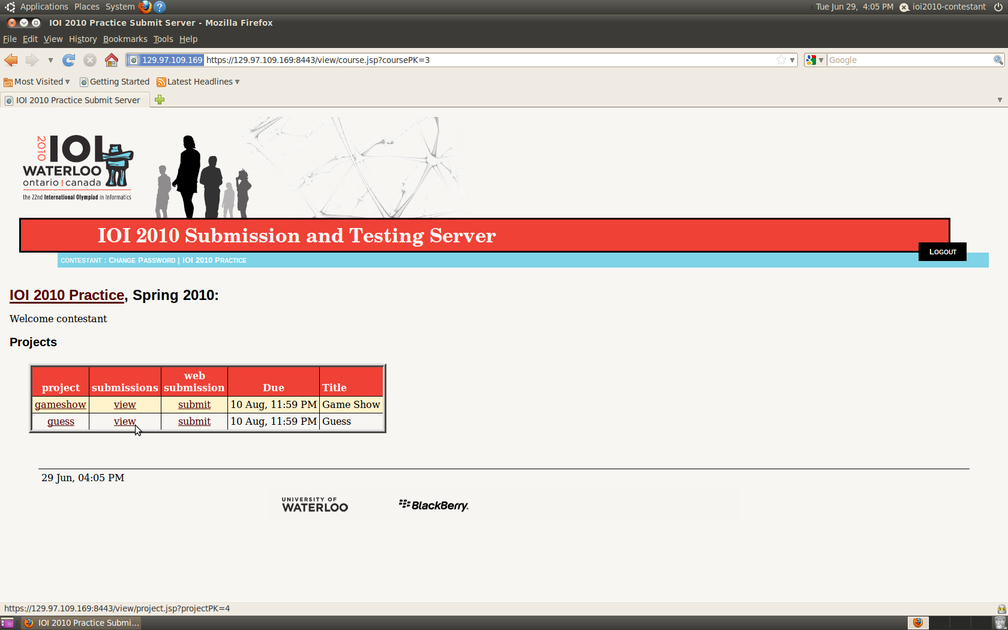
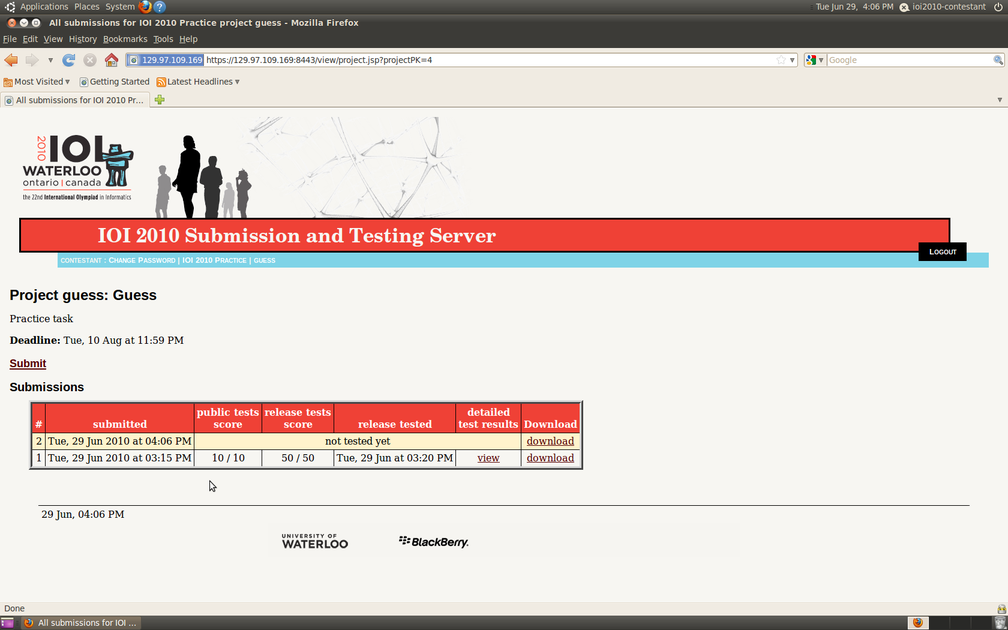
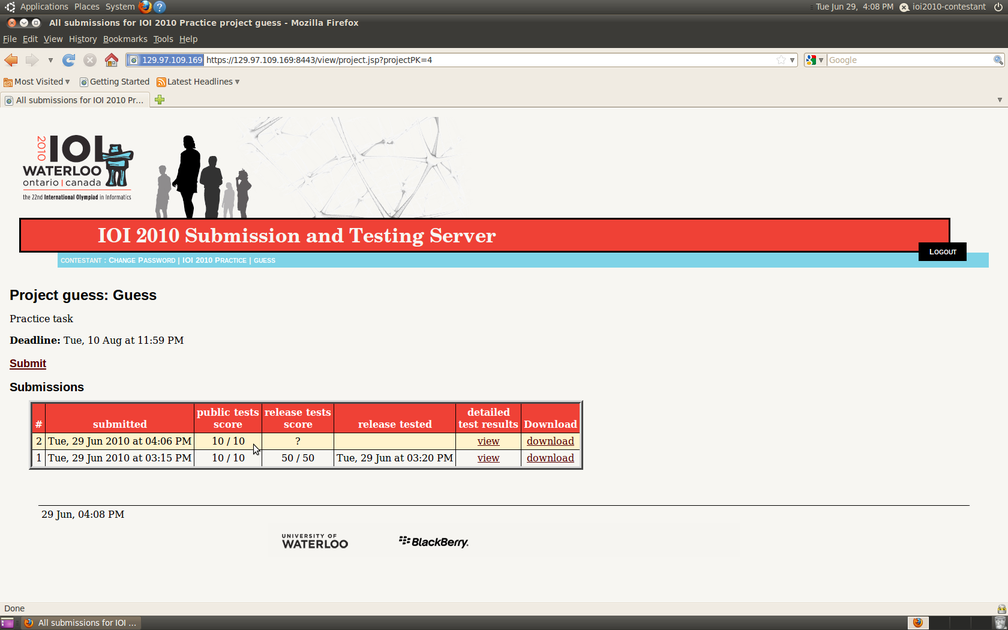
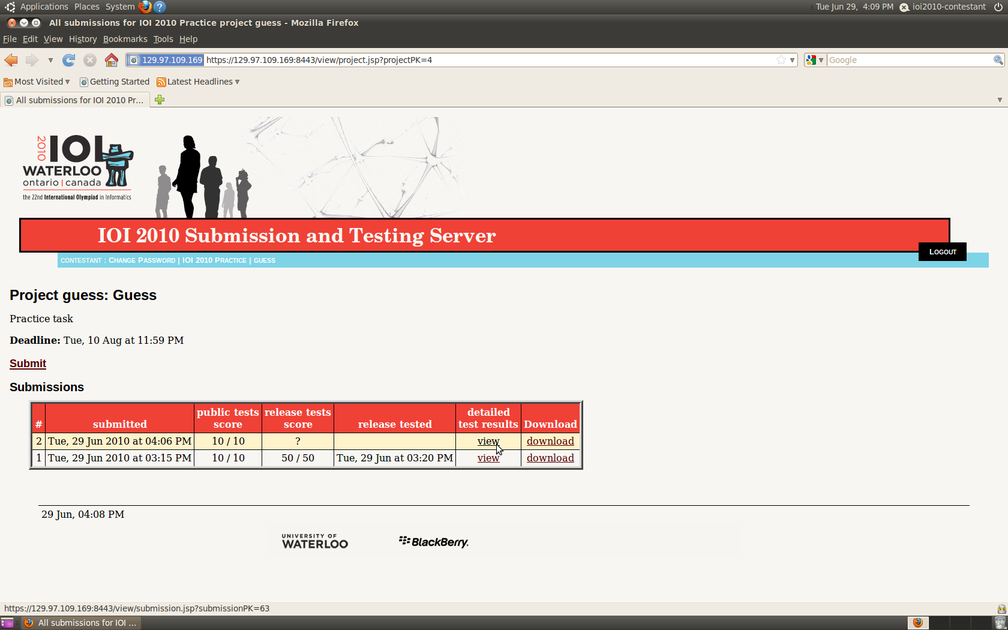
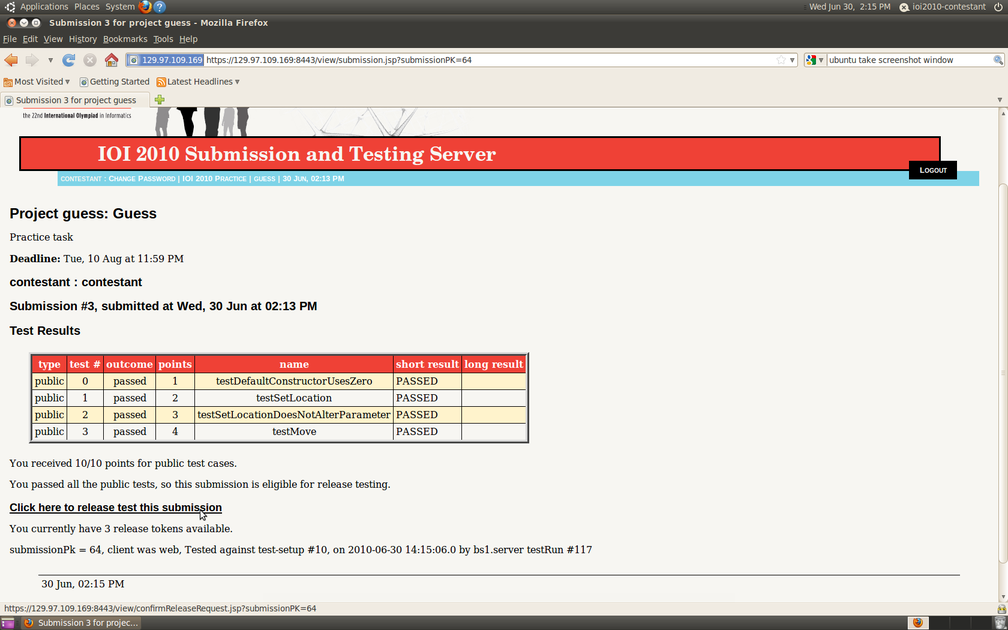
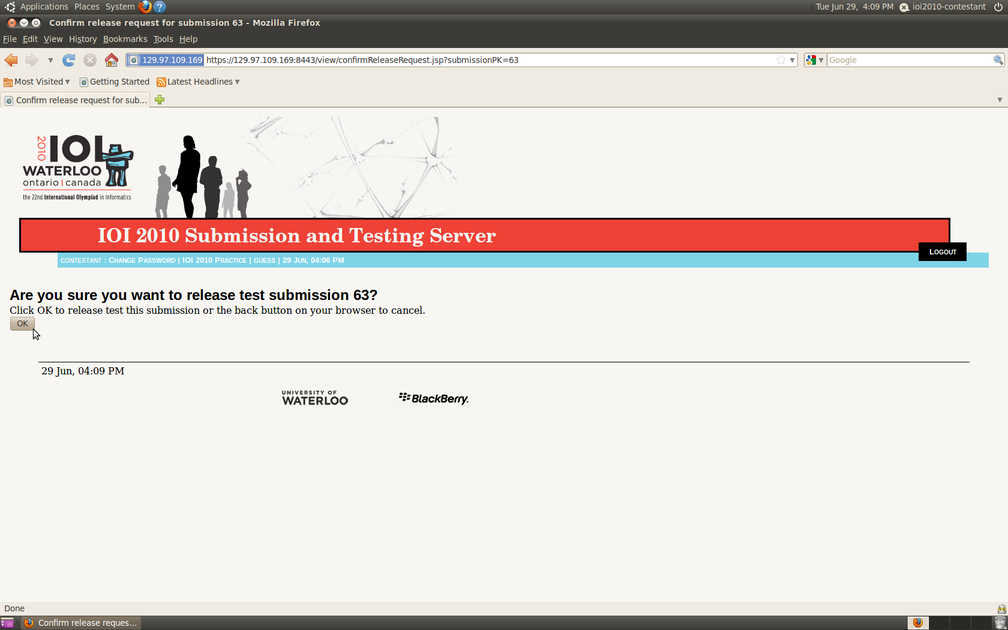
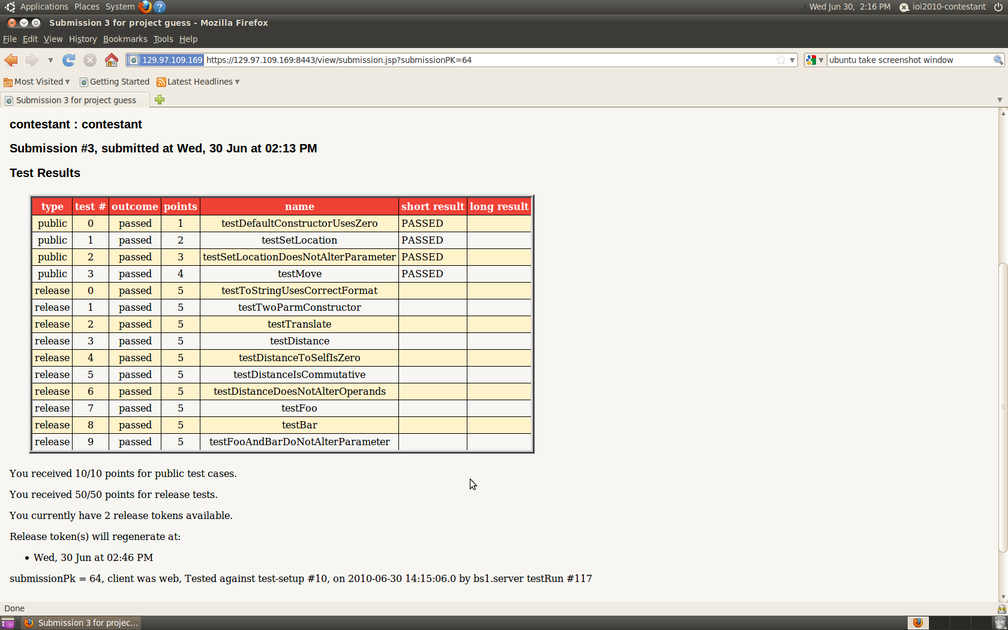
We hope this tutorial helped you to get familiarized with the system. We recommend that all contestants should participate in the Practice Competition, so they can further test and explore the different utilities.